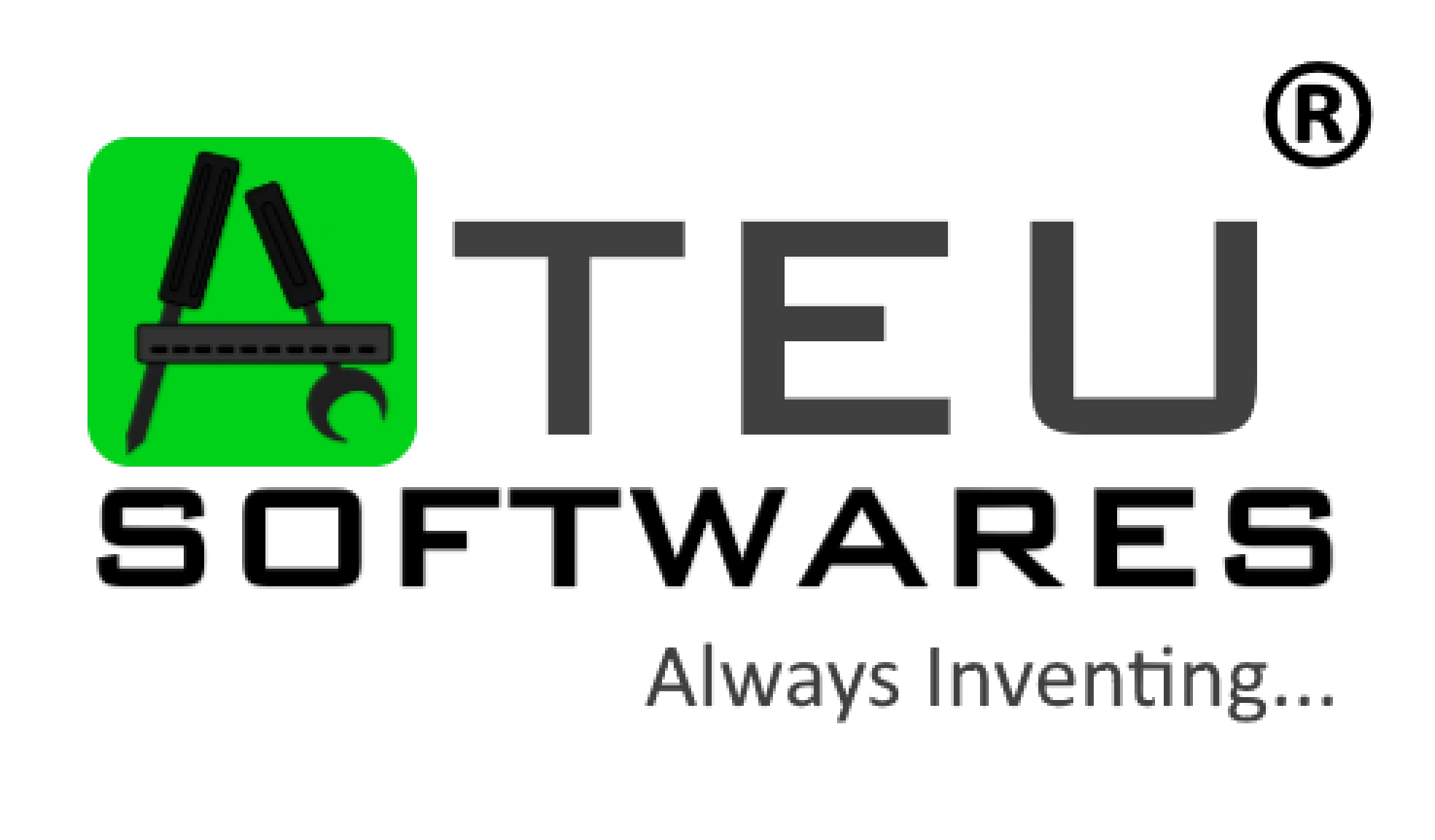Privacy policy for Web Apps



All Tools web app, as listed on the alltools.link/app, follows this Privacy Policy to explain how we handle your data. To help you understand how we use features on your device — such as the camera, microphone, location, and storage — we have described our data usage practices in detail below. This policy outlines what data is accessed, how it is used, where it is stored, and how you can control or delete it.

Personal data



We do not collect, store, or share any personal data from you or your device. All features that require access to device hardware (like location, camera, microphone, etc.) operate locally and only with your explicit permission. Your privacy and control over your data are our top priorities.

No Collection of Personal Data



We do not collect, store, or share any personal data from you or your devices. All sensitive data (such as location, camera, microphone, and storage data) accessed by the app is used only for providing functionality and is processed locally on your device unless you explicitly choose to share it.
Our app uses Google Maps JavaScript API, Google Maps Elevation API and certain libraries provided by Google to enable core functionality.
Some non-personal data (such as device type, app usage statistics, and crash reports) may be automatically collected by these libraries.
We do not control this data collection directly.
For more information, please refer to the Google Privacy Policy.

Camera Usage



Our app includes tools that use your device’s camera.
-
When Camera Is Used:
-
The camera can be run in the background.
-
It is only activated when you open a tool or feature that requires it.
-
-
Data Handling:
-
We do not collect or share any data from the camera.
-
Camera data is processed in real time for purposes such as:
-
Taking pictures or selfies
-
Detecting colors
-
Turning on the flashlight
-
Uploading images (with your consent)
-
-
Actions like capturing a photo are only performed when you tap an action button (e.g., “Capture”) inside the app.
-
-
Storage:
-
Images are only stored if you choose to save or download them via the app’s actions.
-
Stored images are saved offline in the Downloads folder.
-
Example: In Magnifier Camera, if you take a picture with the capture button, the image is saved locally and you will have options to download it.
-

Microphone Usage



Our app uses your device’s microphone for specific tools only.
-
When Microphone Is Used:
-
Recorder Tool – To record audio and save it offline in your device in the Downloads folder.
-
Other Tools – To measure decibel levels, perform speech-to-text conversion, or enable features like Mike.
-
-
Data Handling:
-
We do not collect or share microphone data in any other way or for any other purpose.
-

Location Usage



-
Our app uses location data for specific tools only.
-
Tools That Use Location:
- Speedometer, Compass, and Altimeter – Location is accessed only when the tool is opened, to
display values in a graphical format.
-
No location data is collected or stored, except for maximum and minimum values, which are saved offline using localStorage.
-
-
My Address – Location is used in real time to display your current address and is not stored.
-
Path Tracker –
-
What We Collect: Precise location data at regular intervals.
-
How It’s Stored: Offline in your device using localStorage; never sent to our servers or third parties.
-
How It’s Used: The app collects location data whenever the system provides updates, based on the set interval of 150 meters or 60 seconds, whichever comes first.
-
User Control: You can stop Path Tracker at any time via app interface and delete all location history from within the app.
-
Why Background Location is Needed: So tracking continues even if the device is minimised (e.g., after parking your car).
-

Storage Usage



Our app uses storage access for specific, user-initiated purposes only.
-
Write Access:
-
To save files you create using the app, directly into your Downloads folder.
-
This includes downloaded files, images, PDFs, or other user-generated content from within the app.
-

Payment



NONE.
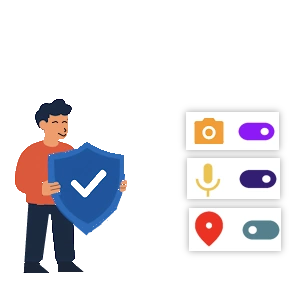
Your Control Over Data


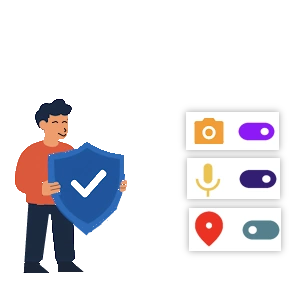
Where applicable, you can:
-
Disable permissions (Camera, Microphone, Location) from Browser Settings