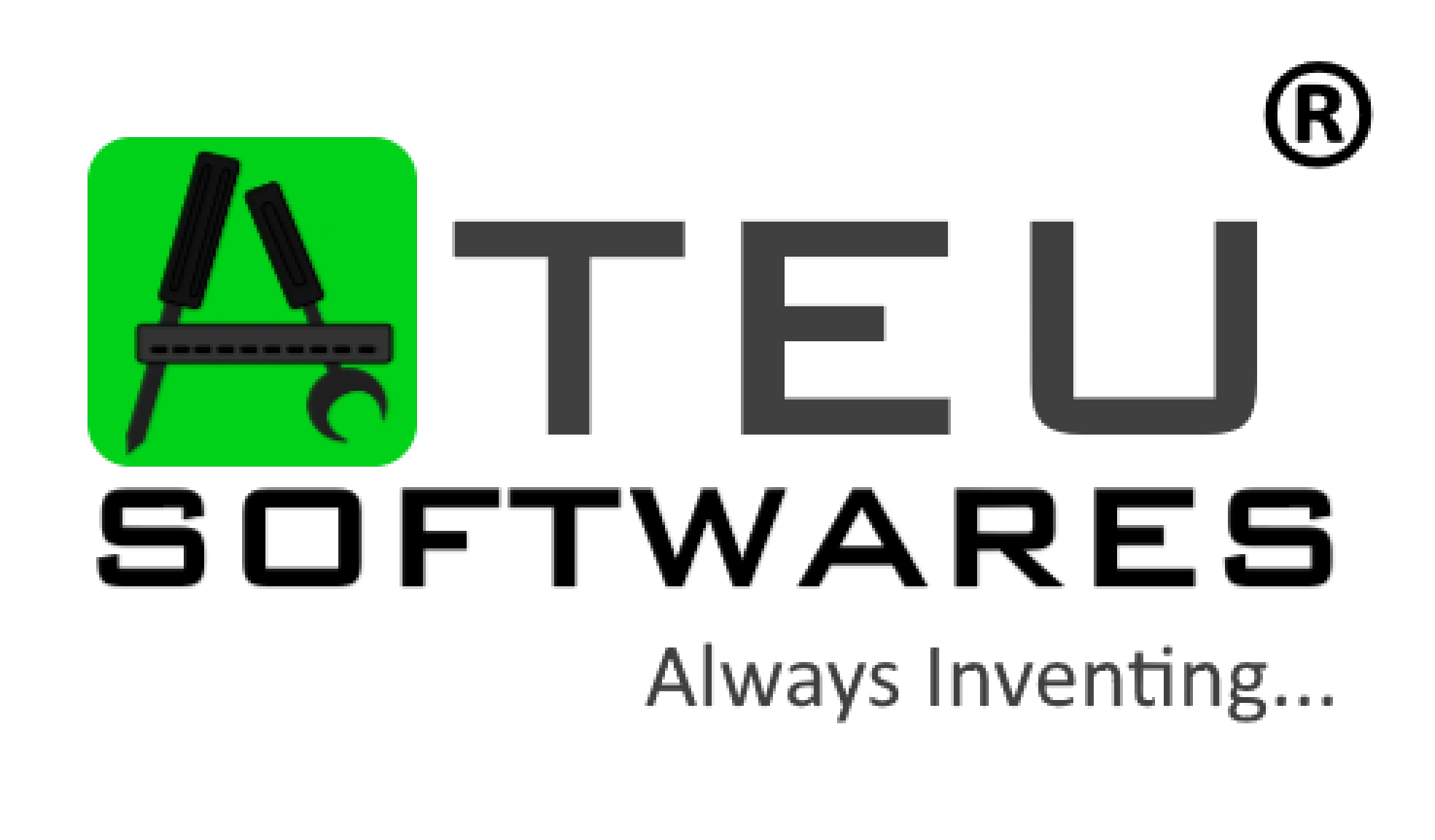Privacy policy for iOS Apps



This Privacy Policy applies to the iOS application All Tools, as listed on the Apple App Store. It explains how we handle your information and use features on your device, such as the camera, microphone, location, and storage.
We aim to be transparent about:
-
What data we access
-
How and why it is used
-
Where and how it is stored
-
How you can control or delete your data
By using All Tools, you acknowledge and agree to the practices described in this Privacy Policy.

Personal data



We do not collect, store, or share any personal information from you or your device. All features that require access to device hardware — such as location, camera, or microphone — operate entirely on your device and only with your explicit permission.
Your privacy and control over your data are our highest priorities.

Non personal data



Certain non-personal data may be automatically collected by platform-specific services, such as Apple’s built-in frameworks. This may include:
-
General usage analytics
-
Device type and operating system version
-
Application crash reports
This information is used solely to improve app performance, stability, and user experience. No personally identifiable information is collected, stored, or shared by the app through these services.
For more information about how Apple processes this data, please refer to the Apple Privacy Policy.

Camera Usage (App Store Permission: Camera)



The app uses the device’s camera only for specific tools and features, such as:
-
Heart rate measurement
-
Taking photos or selfies
-
Color detection
-
Magnification
-
Flashlight control
-
Uploading images (with your consent)
When the Camera Is Used:
-
The camera is never used in the background.
-
It is only activated when you open and use a tool that requires it.
-
All camera actions are initiated by you, such as tapping “Capture” to take a photo.
Data Handling & Storage:
-
Data is processed in real time on your device.
-
We do not collect or share any camera data.
-
Images or videos are stored only if you choose to save, share, or download them.
-
Storage is handled locally on your device using “Photo Library Usage” or “Photo Library Addition” permissions, and all files remain offline.
-
Example: In the Magnifier Camera tool, if you capture a photo, it is saved locally and you can choose to share it.
Special Tools – CCTV & Peer Link:
-
In these tools, real-time camera data may be shared only with the connected device of your choice via a local network.
-
This data is not stored unless you explicitly take a picture.
-
You remain in full control and can disconnect at any time.

Microphone Usage (App Store Permission: Microphone)



The app uses your device’s microphone only for specific tools and features, such as:
-
Audio recording (Recorder tool)
-
Decibel level measurement
-
Speech-to-text conversion
-
Microphone testing
-
Communication tools (Walkie Talkie, WiFi Calls, Wireless Mic)
When the Microphone Is Used:
-
The microphone is never used in the background.
-
It is only activated when you open and use a feature that requires it.
Data Handling & Storage:
-
Audio recorded with the Recorder tool is stored locally on your device using internal storage .documentDirectory (sandbox) or scoped storage.
-
In tools such as Walkie Talkie, WiFi Calls, or Wireless Mic, microphone data is shared in real time only with the connected device of your choice over a local or direct connection.
-
No microphone data is stored in the cloud or transmitted to any remote server.
-
We do not collect, store, or share microphone data in any other way.
You remain in full control of audio sharing and may disconnect at any time.

Location Usage (App Store Permission: Location – Precise, Always/When in Use)



The app uses your device’s location only for specific tools and features, such as:
-
Speedometer, Compass, and Altimeter – Location is accessed only while the app is open and in use, to display real-time values in numerical or graphical format. Only maximum and minimum values (e.g., speed, altitude) are stored locally on your device for reference, using UserDefaults. No location data is transmitted to any server.
-
My Address – Location is used in real time to display your current address and is not stored.
-
Path Tracker –
-
What We Collect: Precise location data at regular intervals provided by the system (e.g., every 5 meters).
-
-
How It’s Stored: Locally on your device using UserDefaults, never sent to our servers or third parties.
-
User Control: You can stop tracking at any time within the app and delete all stored location history from the app interface.
-
Why Background Location Is Needed: So tracking can continue if the phone is locked or the screen is off (e.g., while parking your car).
We do not collect, store, or share your location data in any other way.

Storage Usage (App Store Permission: Files and Documents)



The app requires access to its own secure storage space on your device (app sandbox) in the following scenarios:
-
File Access – The app can read files stored within its own designated folder in the iOS sandbox environment. This is used only for files created or used by the app.
-
File Creation and Downloading – Any files you create or export using the app are saved within the app’s secure storage space on your device. Shared or exported files remain stored locally unless you choose to move them to another location (e.g., Files app, Photos app).
-
Secure File Storage (File Locker Tool) – Files added to the File Locker are stored exclusively within the app’s sandbox storage. These files are protected by a password and remain completely offline. No other app can access them. If you forget your password, resetting the File Locker will permanently delete the stored files and associated data.
We do not upload or transmit any of your stored files to our servers or third parties.

Motion & Step Count Usage (App Store Permission: Motion & Fitness)



The Steps tool uses your device’s motion sensors to count the number of steps you take. The step count is displayed to you in both numerical and graphical formats.
-
No raw motion sensor data is collected, stored, or shared.
-
Only processed step count values are stored locally on your device as step history using UserDefaults.
-
This data remains entirely offline and is never transmitted to our servers or any third party.

Financial Information



We do not collect, store, or share any sensitive financial information, including credit or debit card numbers, bank account details, or billing addresses.
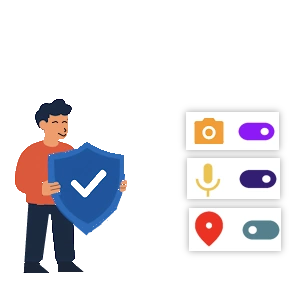
Your Control Over Data


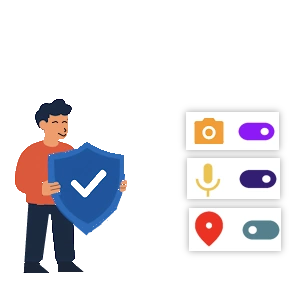
Where applicable, you can:
-
Disable permissions (Camera, Microphone, Location, Motion & Fitness) from iOS Settings
-
Delete stored data from within the app (e.g., Path Tracker history, File Locker contents)